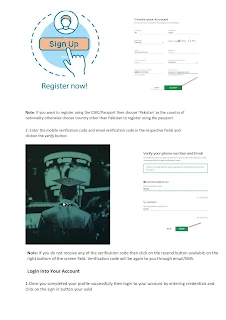Higher Education Commission (HEC) Pakistan
Education Testing Council (ETC)
Step-by-Step Process to Apply for EST (BS-14) through 1bill Link
Step 1: Access the ETC Portal
- Open the following URL: https://etc.hec.gov.pk/
Step 2: Register as a New User
- To register as a new user on the ETC portal, click on the sign-up button on the login screen.
- You will be directed to the sign-up screen where you need to fill in the blank fields with valid data and click on the "Sign-Up" button.
- Upon clicking the sign-up button, you will receive verification codes on your mobile number and email address. Note: If you wish to register using your CNIC/Passport, select 'Pakistan' as the country of nationality. Otherwise, choose a country other than Pakistan to register using your passport.
- Enter the mobile verification code and email verification code in the respective fields and click on the "Verify" button. Note: If you do not receive any verification code, click on the resend button available at the bottom right of the screen. The verification code will be resent to you via email/SMS.
Step 3: Login to Your Account
- Once you have successfully completed your profile, log in to your account by entering your credentials and clicking on the "Sign In" button.
- Note: If you have registered using your CNIC/POC, enter it in the first field. Otherwise, enter your passport number if you have registered using your passport.
- After verifying your consumer number, your online payment will be successfully verified.
Note:
- Fees can be submitted from any banking app through 1bill.
- PDF File Download : Click Here